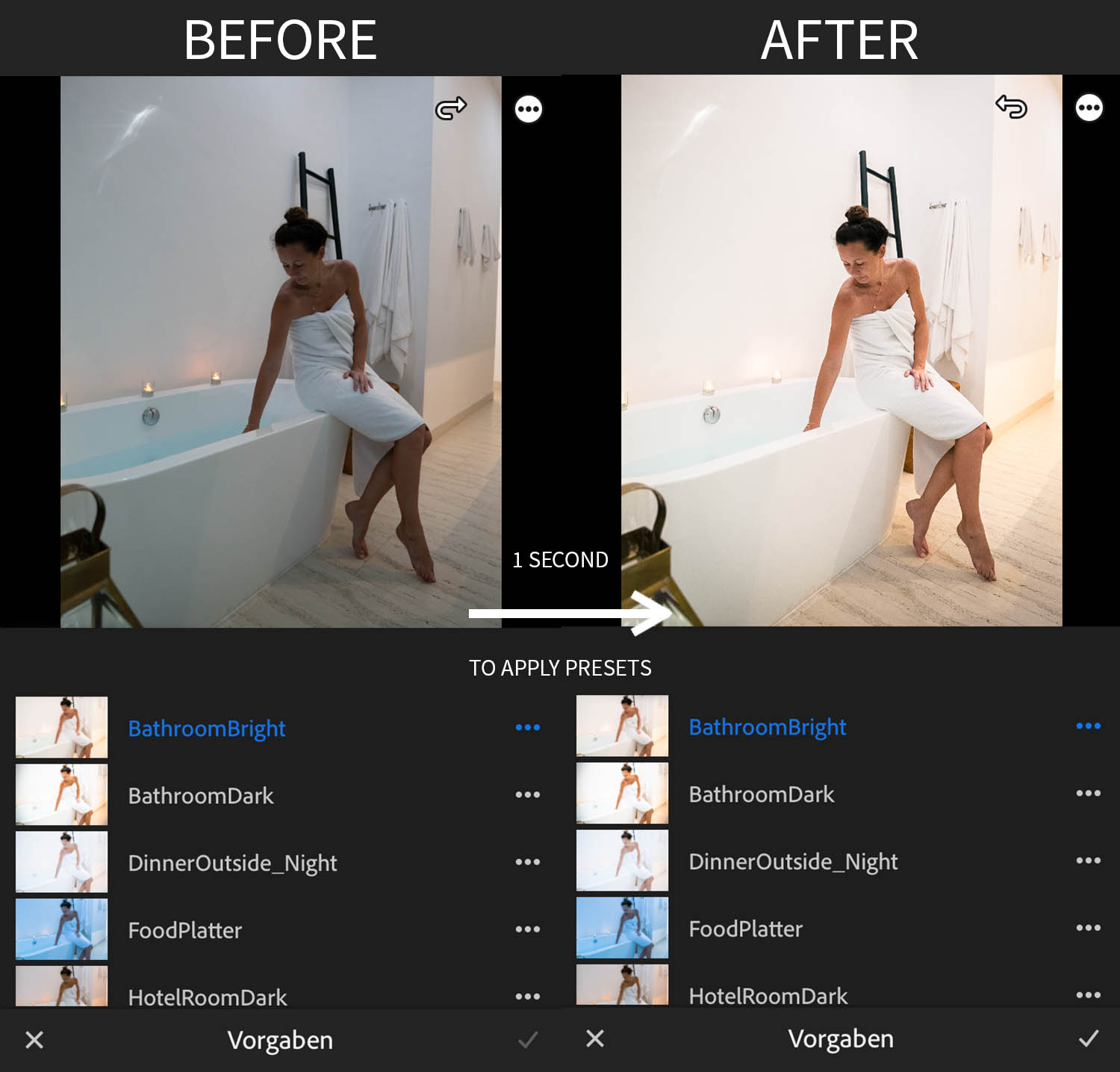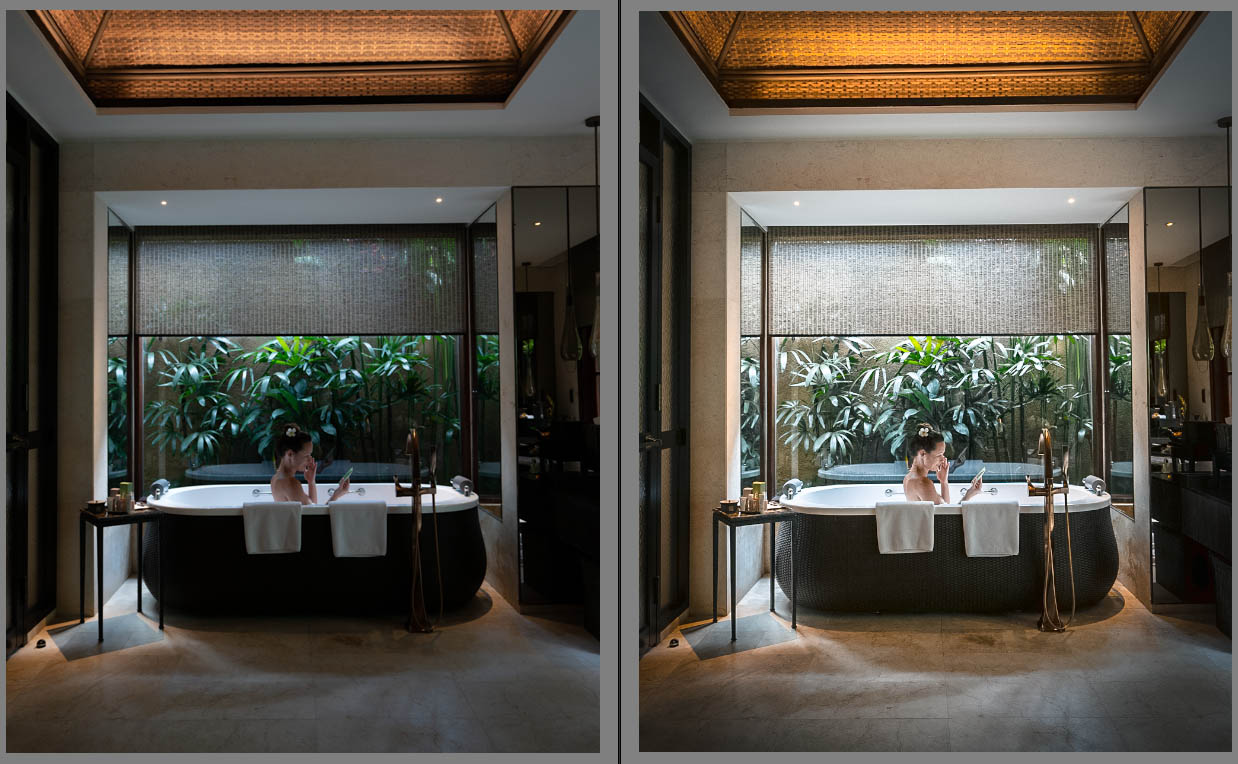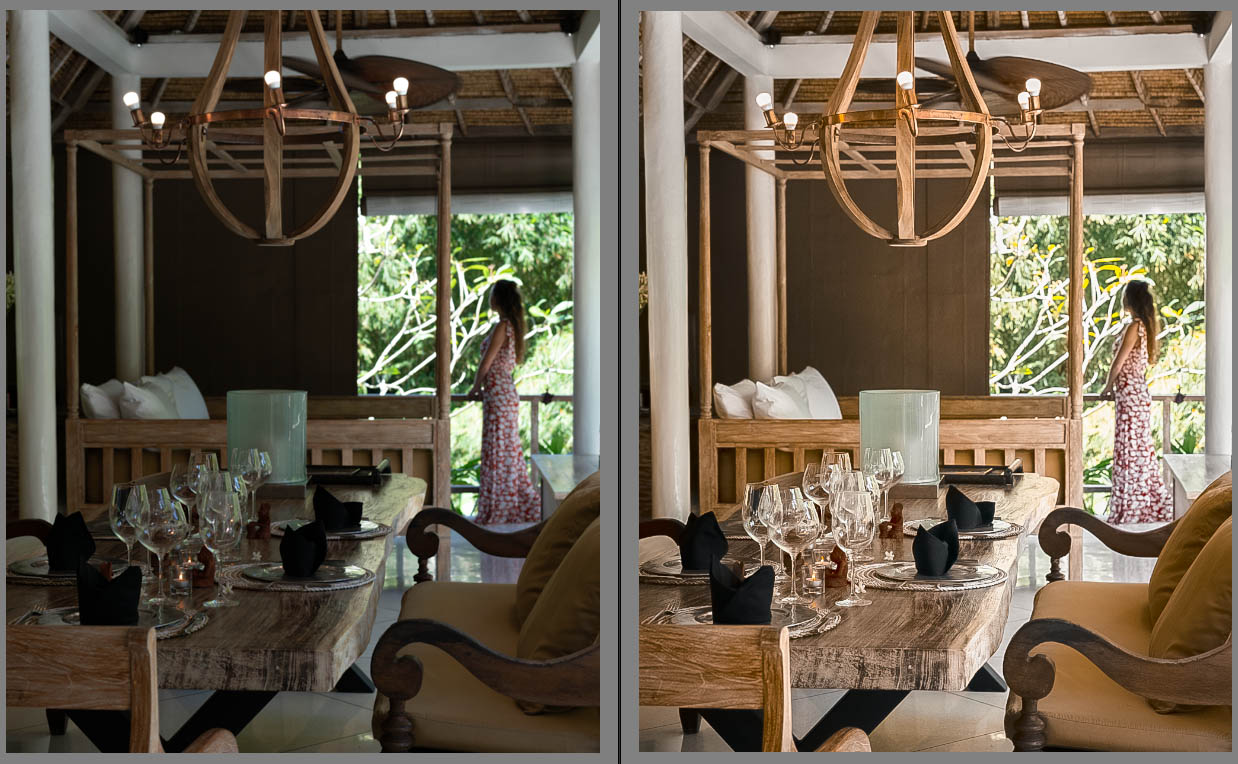Lightroom Presets for Hotels
20 Presets for Hotels and Resorts – To use with Adobe Lightroom Mobile (free)
Perfect for Sales and Marketing Staff who have to take care of their hotel’s social media profile with little to no editing knowledge and not much time.
The Lightroom CC App required to use this package is FREE and available for iOS and Android.
These presets are really easy to use. With ONE click of a button your photos will instantly be transformed.
This bundle includes my favorite 20 Hotel Presets that I use for my clients’ Instagram. They work great for different scenarios like food, rooms, inside and outside areas as well as with dark and bright areas in a hotel.
Installation:
-
- After the purchase you will see the download link on the confirmation page and you will receive an E-Mail with another download link.
- Unpack the Zip file
- Import the .DNG files into Lightroom Mobile
- Open each .DNG file and go to Settings => Create Preset ==> Safe as Preset
- Apply presets to your photos and customize white balance, light and colors to your own taste.
Still not sure how to install the presets? Please see THIS DESCRIPTION with detailed screenshots.
€ 29,99 | Limited Offer € 12.99